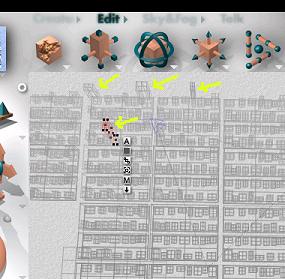|
|
|
Basic Cityscape Tutorial
4) Once you've chosen the viewpoint that you want, save it by clicking on one of the little buttons at the preview box, as shown below. you later see how important it is to save your viewpoints when building a cityscape.

Now that you've save your viewpoint, stay in the director's view, and manouver the viewpoint to try and get an overhead view as shown below. this view will give us an aerial view of the city, and allow us to change or re-position buildings.
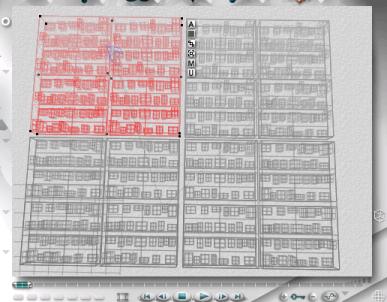
Once you've got the view you're comfortable with, save it. This will enable you to easily go back and forth between views

This next step is boring and repetitive, but makes it easier to move or change out objects. Click on all of the city blocks and "ungroup" all of them. Ungroup all objects to the point that nothing is grouped anymore. You'll also notice before ungrouping all of the objects I added another large group of city blocks just for more depth.
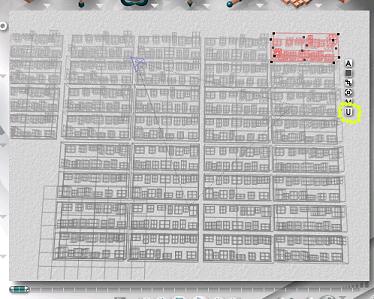
Now that the objects are all ungrouped, I can start making changes to the buildings. Start by changing the heights on some of the buildings.