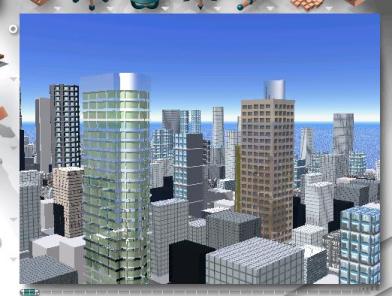|
|
|
Basic Cityscape Tutorial
We're getting there. It's starting to look more realistic as we go. Notice too, that the surface was changed to water, so as to make this a seaside city. Try throwing some mountains in the background, or maybe a desert.
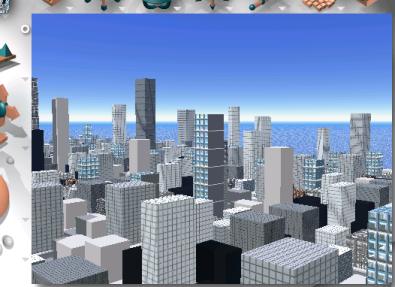
What's different here? Not much, but some of the buildings have been replaced with cylindrical buildings just to add some diversity.
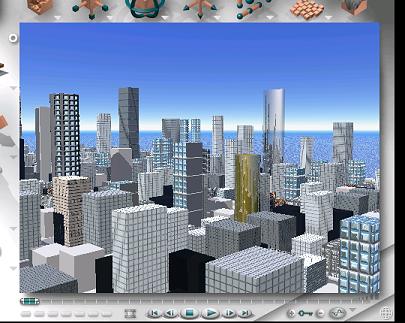
5) Let's throw in some previously saved (and more detailed) buildings. This is where the cityscape will start to take on more of a detailed look.

If you switch back to the saved aerial view, you'll find that you can move buildings around and add in new buildings as if you were a giant. This allows you to actually build a city., kind of like having a virtual Lego set!

Well, as you can see, there are plenty of options from this point on. Although it is a basic cityscape, it certainly looks like a city. Don't forget to save the scene, as you can go in at a later time, and add new buildings or change out buildings, objects etc.