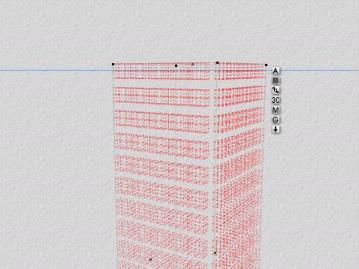|
|
|
7) You'll now want to use the multi-replicate function. A very handy tool for building office towers. But first click on the attribute button and see what the dimensions are. The only dimmension we're interested in here is the "Y" size. Make it 12 units.
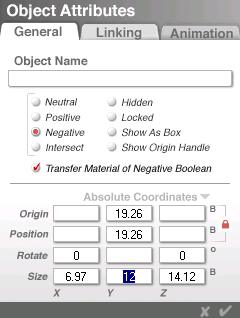
8) Now, we'll actually use the multi-replicate function. Simply do as shown below.
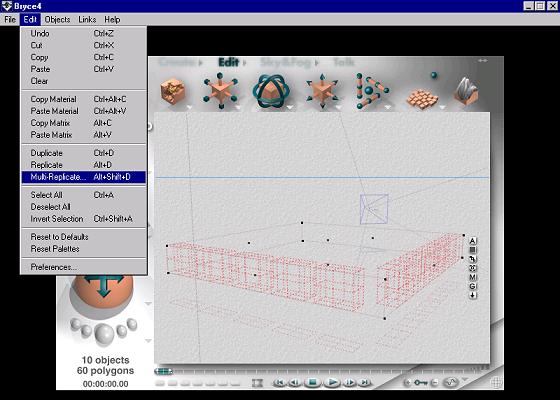
A little box should pop up as shown below. We will set the "Y" offset to 20, because the group is 12 units high. The multireplicate function will move group up 20 units each replication. you'll notice that he quantity is set to 20. We want to build a 21 floor tower (20 + 1 existing).
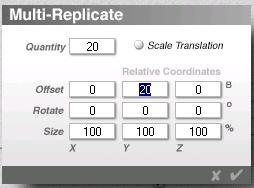
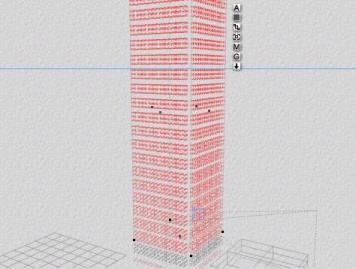
This is what you should get after the replication function is completed.
9) Next move the picture around until you get it looking something like what is shown below. You want to be able to see the top of the building.