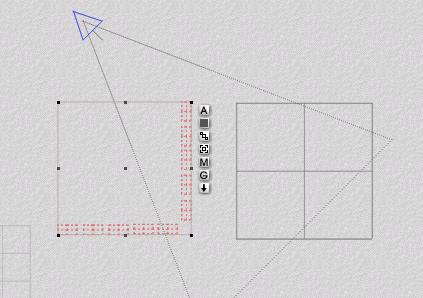|
|
|
Basic Building Tutorial
This tutorial shows an easy way to make a basic office tower using boolean modeling, and the multi-replicate feature. This tutorial assumes that the user already has some knowledge of Bryce and has used the program in the past.
1) Create a box and give it a material. Any light material will do.
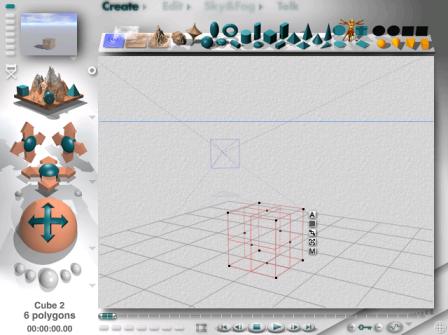
2) Flatten the box and make it wider in so that it looks similar to the one in the picture below. Click on the "attribute" button, and set the attribute to Positive. The attribute button is the small square marked with the letter "A".
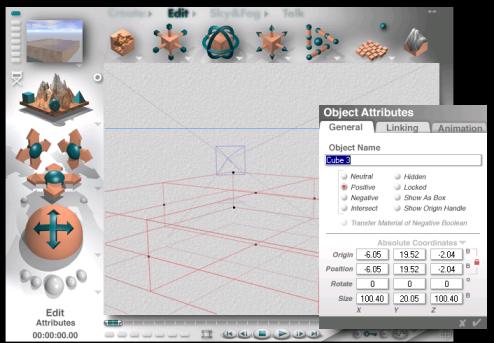
3) Create another smaller box and position it similar to the way it is in the pictures below. You will then need to click on the "attribute" button, but this time you need to make the box a "negative" object.
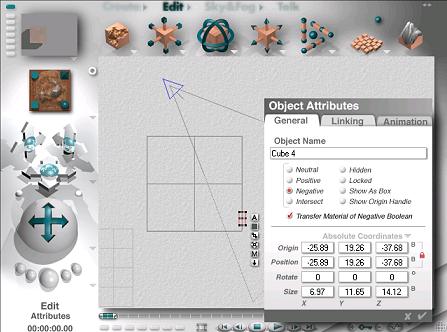 |
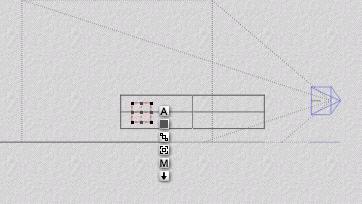 |
4) Now, switch to the top view, and using a simple copy and paste ("crtl c" to copy, and "crtl v" to paste), make copies of the box and move them around the box as shown in the picture below.
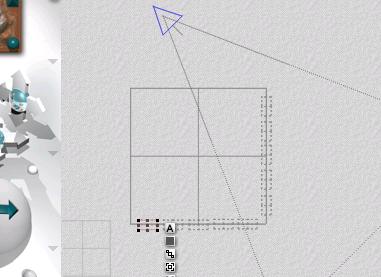
5) Move the main box away from the newly created boxes, but do not move it out of sight.
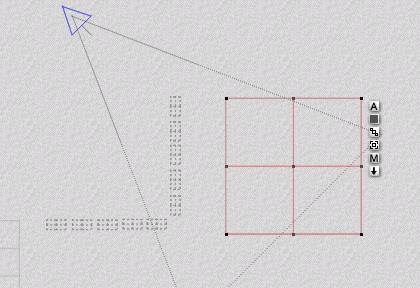
6) Group all of the boxes together by dragging your mouse over top and encompasing all of the objects, but do not actually hit the "group" button (the little box with the "G"). instead, select a material, one that is darker than the original large box that's off to the side. A regular black is probably not a bad choice for this tutorial.
The reason we don't actually hit the "Group" button, is because we don't want to have to ungroup the boxes later on, when we combining the negative boxes with the positive box.