|
|
|
Basic Building Tutorial
7) The building is basically complete, but we're going to add a little more detail. Create a box roughly the size of the newly created one, shown below, and position it roughly in the same spot. Make sure the new box stretches to the bold lines as shown in the right hand picture.
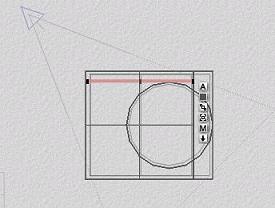 |
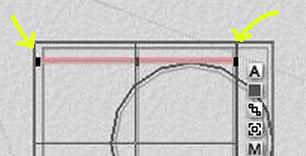 |
From the Director's view stretch it up to the top of the building
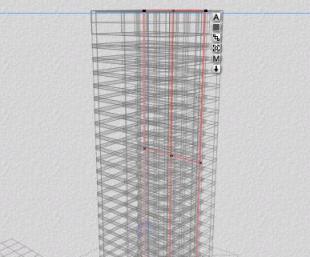
Go to the top view, and copy and paste the new box, and move it to the opposite side. Repeat the copy and paste operation, and move the new boxes around until there are 5 boxes placed as shown below
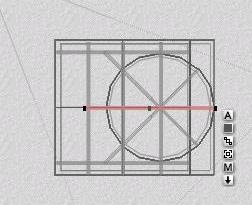
8) Back at the directors view if you render, you should get a shiney new office tower. This whole tower which ends up at 23 floors is 960 polygons. If we didn't have the little curved section on the front of the building, it would have been even less polygons. In the other building tutorial, using boolean modeling to make windows. We ended up with a building 21 floors high and having 1266 polygons.

Don't forget to save it!