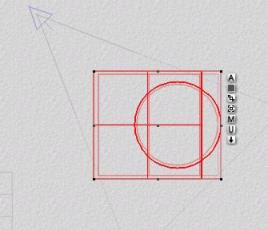|
|
|
Basic Building Tutorial
3) Copy and paste the new object, and give it a material. A glass meterial of some type would be good. Green glass will be used for this tutorial. Next, move it off to the side, as it will be used later on.
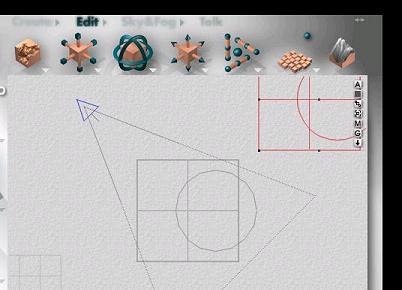
4) Go to the directors view, and then go to Multi-Replicate
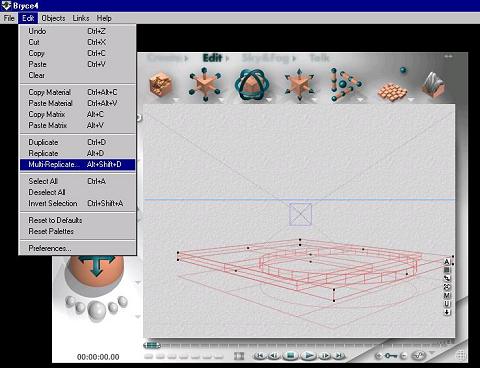
Replicate the object, by giving it an offset of 16, and quantity of 22, seeing as how the building will have 22 floors.
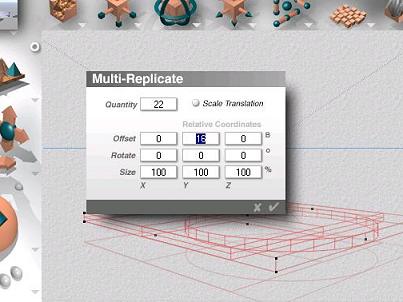
After moving the picture further back, this is what you should end up with
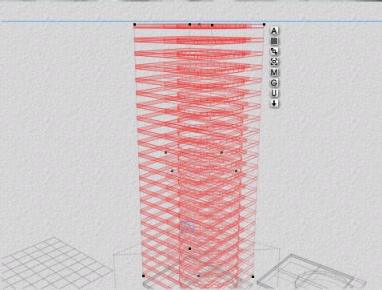
6) Now go back to the top view and take the extra object off to the side and move it into the middle of the layers of replicated objects. Shrink it slightly, and you should see something smilar to that of the picture below.
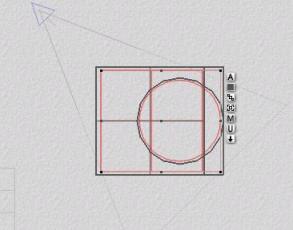
Now, go back to the director's view and raise the object until it looks something like the picture below.
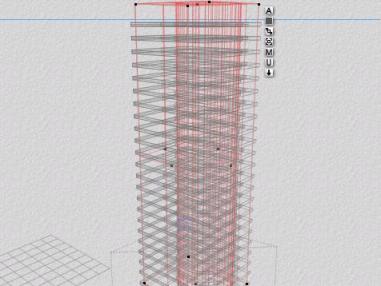
This next step is to simply top off the building. Select the top replicated piece, and simply raise it up to the top.
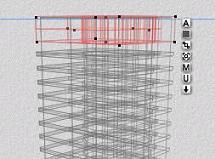
Now, back at the top view, group all of the peices to make the building